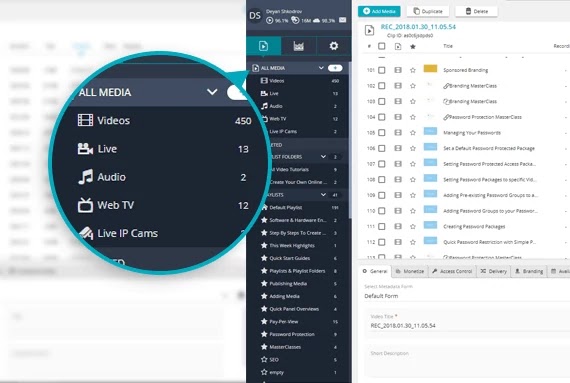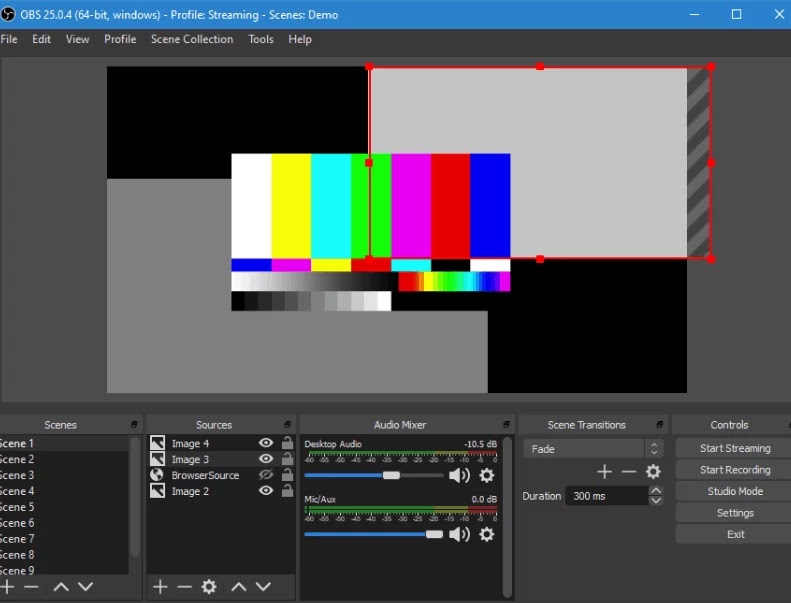100% Free Computer Screen Recording Software- No watermark
Sunday, 26 April 2020
If you have a laptop or computer and you play games on it, so it must have been in your mind that why not record the videos of the games and upload them to YouTube. You think how to record screen in free so welcome here we are going to discuss Top 5 Free Computer Screen Recording Software For Windows, Mac & Linux.
But you will get a lot of videos capturing Softwares on the internet but they are free for a limited time period and you have to pay them after 15-20days. But today I am gonna tell you Top 5 best free screen recording software. You will not get any watermark on these Softwares and no Time limit.
Top 5 Free Computer Screen Recording Software
1. ScreenRec
ScreenRec is a free screen capturing software that you can use it for record screen while gaming. It is free to all and you can also share the screen with your friends. You can start screen recording in Single key.
This screen recording software is available for WINDOWS, Mac, Linux. You can capture the screen in video or image. Cloud stove is given to upload captured media on the internet. Set a password on uploaded videos to save it from unwanted users.
Features of ScreenRec
- Free software.
- No Watermark.
- Instant Share captured photo or video vie secure shareable link.
- Capture screenshots.
- Capture screen recording.
- Online cloud Space.
- Secure videos by a password.
- Organize captured media.
- Track who watched what.
2. Apowersoft free online screen recorder
Apowersoft Is a free and online screen recorder. You can record screen for unlimited time and there is no watermark in their recorded video. You can also record screen with face camera in it. It is very useful for presentation or an online tutorial and you can also record gaming videos in this.
Features of Apowersoft free online screen recorder
- Free.
- No Watermark.
- Smart Screen recording.
- Export video to many formats mp4, AVI, WMV, VOB, ASF, GIF and MPEG.
- Flexible screen capture.
- Simple recording.
- Web camera supported.
- Capture video and audio.
- Edit screen in real-time video recording.
- Save and share easily.
- Cloud Storage.
3. ShareX
ShareX is an open-source free screen recording software. You can capture screen in free and can share vie sharable links. It is fully secure and you can upload recorded videos on the cloud. Share recorded videos from cloud video links.
Features of ShareX
- Free Screen Recording.
- Open-source screen recording software.
- Different video capture methods.
- Online Cloud storage.
- Image and screen capture.
- Different online tools.
4. CamStudio
CamStudio is a free and open-source screen recording software for Pc or Laptop users. It is very useful when you have to make a tutorial video. It provides unlimited screen recording and without any watermark. it is best for those who want to make simple videos like presentations, tutorials.
Features of CamStudio
- 100% Free screen recording Software
- Add high-quality, anti-aliased screen captions.
- Best for tutorials.
- No watermark.
5. OBS Studio
OBS Studio is one of the best computer screen recording software for gamer and streamers. You can capture screen in high resolution and can stream in real-time. It is one of the best free screen recording software. Enjoy a lot o feature of OBS Studio that can help you in streaming.
Use in-build audios to change the voice. There is no limit of screen recording you can record it for an unlimited time. Stream the live screen on different platforms and enjoy this screen recording software.
Features of OBS Studio
- No watermark on recorded videos.
- Online streaming of videos.
- Best screen recording for gamers and streamers.
- Free screen recording.
- High-resolution Screen recording.
- Unlimited screen recording.
- In build audio.